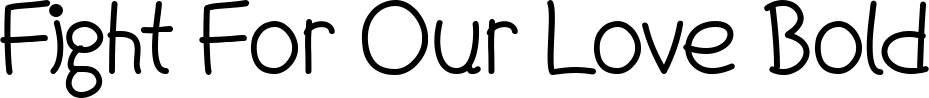What does this font look like?
Wondering about the visual characteristics of this font?
Click Try the font button
About this font - Fight For Our Love Font Family
There are some characteristics that you can find in this font:
- quirky
- bold
- fun
- whimsical
- playful
- hairline
- handwriting
- handwritten
Font Fight For Our Love Font Family Base64 (Click Try the font to load font and its base64 version)
Information About This Font
File: READ ME!!!!.txt
Thanks for downloading my font!
My fonts are free for PERSONAL use only. For any commercial use (anything you make money from), you must send a paypal donation.
Please visit my website www.mistifonts.com to see my affordable prices.
You MAY NOT sell my fonts or claim them as your own.
You MAY NOT edit or rename my fonts.
You MAY redistribute my fonts if:
1. You credit me (Misti's Fonts or Misti Hammers).
2. Keep the READ ME file intact within the zip folder.
3. Provide a link back to my website (www.mistifonts.com).
Contact me ([email protected]) if you have any questions.
Like Misti's Fonts on facebook: https://www.facebook.com/pages/Mistis-Fonts/1383124481904444#
Subscribe to Misti's Fonts on youtube: http://www.youtube.com/user/mistifonts
Thanks so much!!!
File: About The Symbols.txt
This font family contains special symbols for programs that support opentype features.
Type 2 asterisks (**) for the butterfly
Type <3 for the heart
Type <33 for the heart cluster
Type I<3U for the special I <3 U character
Why aren't the special symbols working for me?
You may be using a program that does not support opentype features, such as ms paint, open office, libre office, gimp, etc.
Examples of programs that do support opentype features are: photoshop, illustrator, or microsoft word. If you are using one of these programs, make sure you have ligatures turned on.
Paint.net is the only free program that I know of that shows the symbols.
An alternative is to use my ding sets, as they contain all my special characters and should work in any program.
MF Dings contains the special symbols for this font.
If you have any questions, please contact me at [email protected]
Thanks!
You have clicked, if the font has not loaded yet, please be patient and wait a little longer.